Did this site save
(or help earn) you money?
Say thanks with a
small donation.
|
The
TWI Designjet Documents library presented here as a courtesy of
ComputerCareOnline.com
The owners of this website have no affiliation to Hewlett Packard nor do we
claim to represent HP
in any way shape or form.
Return
to TWI Documents Library Index Page
|
HP Designjet Multi-Roll Feeder - TWI: System Errors 0D0004, 0D0005, 0D0006
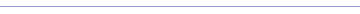
In this document:
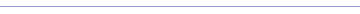
KRS document number: BPP90170
Last Updated: 24-Jun-2002
Minimum skill level: 2
A problem has been detected in the
Spindle Drive
motor. Possible causes include a media jam in the Multi-roll feeder, a twisted
Motion Control
sensor, poor cable connections, or a faulty Spindle Drive
motor. Follow the steps listed below to determine the actual cause of the failure and to predict the necessary parts to fix.
Parts required (part numbers are subject to change)
NOTE: If Removal and Installation instructions are needed for reference during any repairs performed, refer to the HP Designjet Multi-Roll Feeder (for 1000 Series) Service Manual available on the Partner Care Web site for review or download.
Troubleshooting steps
If any of the troubleshooting steps listed below solve the problem, attempt to verify printer functionality by printing several internal prints. If functionality is verified, no additional parts should be replaced.
- Turn the Multi-roll feeder off using the power isolator switch on the back connector panel.
- Check for a media jam in the Multi-roll feeder.
- If no media jam is found, continue with Step 5.
- If a media jam is found, remove as follows:
- Open the media cabinet doors and lower the roller lever on both sides.
- Turn the appropriate spindle to pull the jammed media out of the in-feed channel and to collect it back on to the roll.
- If the media is blocked, place the spindle in the park position for better access to the in-feed channel, and then pull the media edges in a downwards direction on both sides.
- If the media cannot be reached because the roll has finished and it has not been ejected from the front of the printer, open the rear cover and try to remove the media from the motion control assembly.
- Turn the Multi-roll feeder on, and attempt to load media from any of the three rolls. If no error appears, attempt to verify functionality.
NOTE: Do not insert media with crumpled or damaged edges, trim the media first.
- If a 0D0004 error appears when loading from Roll 1, a 0D0005 error appears when loading from Roll 2, or a 0d0006 error appears when loading from Roll 3, the
Motion Control sensor is most likely twisted as shown in Figure 1 (continue with Step 7). If an error other than 0D0004, 0D0005 or 0D0006 appears, continue with Step 17.
- Turn the Multi-roll feeder off using the power isolator switch.
- Open the Multi-roll rear cover.
- Pull the Motion control assembly back (towards you) and down.
- Locate the
Motion Control sensor on the left side of the Motion control assembly. Replace the sensor if damaged (refer to pg. 4-33 of the HP Designjet Multi-Roll Feeder Service Manual).
- Loosen the nut holding down the sensor.
- Gently re-position the sensor as shown in Figure 2.
- Once the sensor is correctly positioned, tighten the nut gently.
- Close the Motion control assembly and the rear cover.
- Turn the Multi-roll feeder on, and attempt to load media.
- If no error appears, verify functionality.
- If the problem re-occurs replace the appropriate
Spindle drive motor (refer to pg. 4-18 of the HP Designjet Multi-Roll Feeder Service Manual).
- Following replacement, attempt to verify functionality.
Copyright Hewlett-Packard Co. 2002
This information is subject to change without notice and
is provided "as is" with no warranty.
Hewlett-Packard shall not be liable for any direct,
indirect, special, incidental or consequential damages
in connection with the use of this material.



![]()
![]()

